Which of These is a Tool Used in Software Development: Find Out Now!
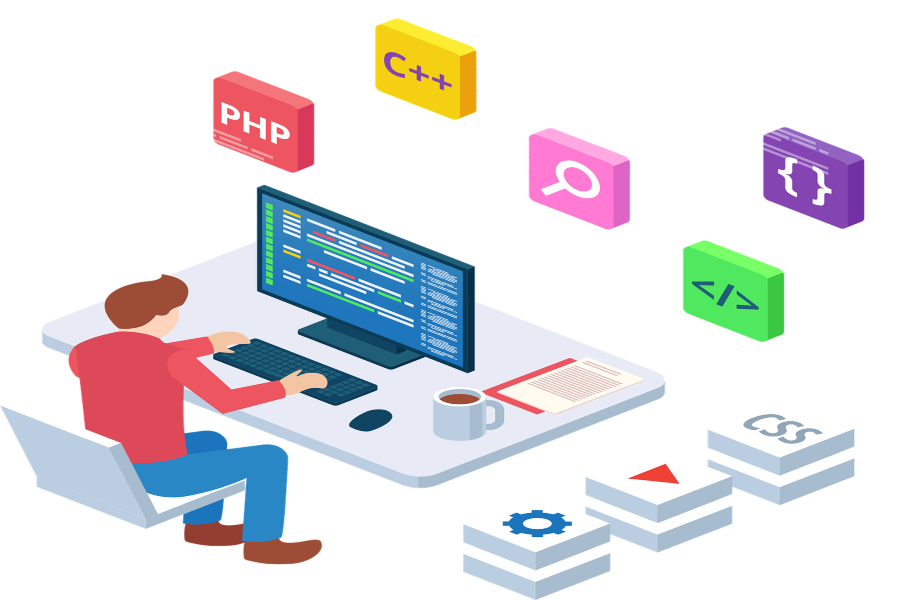
Having the right tools is crucial for success. Whether you’re a seasoned developer or just starting, understanding which tools are essential for your work can significantly impact your productivity and the quality of your projects. In this article, we’ll explore a comprehensive list of tools used in software development, from code editors and version control systems to debugging and project management tools. We’ll explore when and why you should use these tools and how they can streamline your workflow, enhance collaboration, and ultimately lead to better software products. By the end of this article, you’ll have a clear understanding of the tools you need to succeed in the ever-evolving field of software development.
Which of These is a Tool Used in Software Development?
The essential tools used in software development include code editors, version control systems, debugging tools, project management platforms, and CI/CD pipelines. These tools are crucial for writing, testing, maintaining code, managing projects, and ensuring continuous integration and delivery. Understanding and utilizing these tools can significantly enhance your productivity and the quality of your software projects.
The Fundamental Tools in Software Development
Certain tools stand out as fundamental to software development. These tools include code editors, integrated development environments (IDEs), version control systems, and debugging tools. Each plays a vital role in a developer’s day-to-day activities
Code editors are the starting point for any software development project. They allow developers to write, edit, and manage their code with features like syntax highlighting, auto-completion, and error detection. Popular code editors like Visual Studio Code, Sublime Text, and Atom provide a user-friendly interface with powerful features that help developers write clean, efficient code.
Integrated development environments (IDEs), such as IntelliJ IDEA, Eclipse, and PyCharm, offer more advanced features than simple code editors. IDEs integrate multiple tools into a single platform, including a code editor, compiler, debugger, and project management tools. This integration makes it easier for developers to manage complex projects, debug code, and collaborate with other team members.
Version control systems (VCS) like Git and Subversion are essential for managing changes to code over time. They allow developers to track changes, collaborate with others, and revert to previous versions if necessary. Git, in particular, has become the industry standard for version control thanks to its flexibility, speed, and wide adoption in the developer community.
Debugging tools are crucial for identifying and fixing errors in code. Tools like GDB, Xcode, and Visual Studio have built-in debuggers, allowing developers to review their code, inspect variables, and understand the execution flow. Debugging is an essential part of the development process, as it helps ensure that the software is free of bugs and runs smoothly.
These fundamental tools are the backbone of software development, enabling developers to write, manage, and maintain high-quality code. Without them, software development would be significantly more difficult and error-prone.
When and Why Should You Use These Software Development Tools?
The tools mentioned above are indispensable, but knowing when and why to use them is equally important. In this section, we’ll discuss each tool’s use cases and explore their benefits in detail.
When to Use Code Editors
Code editors are most useful during the initial stages of development when you need to write and edit code quickly. They are lightweight and often provide faster performance than full-fledged IDEs. Use a code editor when working on small projects or when you need to make quick changes to code without the overhead of a more complex environment.
Why Integrated Development Environments (IDEs) Are Essential
IDEs are best for larger projects or when multiple aspects need to be managed simultaneously. They offer features like project navigation, code refactoring, and built-in debugging, which can save time and reduce errors. IDEs are particularly beneficial for teams working on large, complex projects that require collaboration and version control.
The Importance of Version Control Systems
Version control systems should be used from the very beginning of any project. They are essential for tracking changes, collaborating with other developers, and maintaining a codebase history. Git, for example, allows for branching and merging, which supports multiple developers working on different features simultaneously.
When to Implement Debugging Tools
Debugging tools are crucial during the testing phase of development. They help identify and fix errors before the software is released. However, debugging should only be left at the end of the project. Regular debugging throughout the development process can help catch issues early, reducing the time and effort required to fix them later.
How to Choose the Right Tools for Your Development Needs?
Choosing the right tools for your software development project can be challenging, especially with the vast array of options available. Here are some key factors to consider:
Project Size and Complexity: Larger, more complex projects often require robust tools like IDEs and advanced version control systems. Smaller projects might benefit from the simplicity and speed of a basic code editor.
Team Collaboration: If you’re working in a team, tools that facilitate collaboration, like Git for version control and Jira for project management, are essential. These tools help keep everyone on the same page and ensure that changes are tracked and managed effectively.
Development Language: Different tools are better suited for different programming languages. For example, PyCharm is excellent for Python development, while IntelliJ IDEA is a top choice for Java. Choose tools that are optimized for the language you’re using.
Budget Constraints: Some tools are free, while others require a license. Consider your budget when choosing tools, but also remember that investing in the right tools can save time and reduce errors in the long run.
Learning Curve: Consider how easy it is to learn and use the tool. Tools with a steep learning curve might slow down your development process, especially if you’re working with a tight deadline.
Which of These Tools Are Most Popular in Software Development?
- Software development is a rapidly evolving field, and developers’ tools are constantly changing. However, some tools have stood the test of time and remain popular among developers.
- Git is undoubtedly one of the most popular version control systems today. Its distributed nature allows for greater flexibility and collaboration, making it a favorite among developers working on both open-source and commercial projects.
- Visual Studio Code has quickly become one of the most popular code editors thanks to its rich feature set, extensibility, and support for multiple programming languages. It’s lightweight yet powerful, making it suitable for various development tasks.
- Jira is a widely used project management tool that helps teams plan, track, and manage software development projects. Its flexibility and integration with other tools make it a popular choice for agile teams.
- Docker is increasingly popular among developers who need to create, deploy, and run applications in containers. Docker simplifies the deployment process by creating consistent environments across different systems, reducing the “it works on my machine” problem.
- Jenkins is a continuous integration and continuous delivery (CI/CD) tool that automates the process of building, testing, and deploying software. Its popularity stems from its ability to integrate with various other tools and its strong support from the open-source community.
Why Are Continuous Integration Tools Essential for Modern Software Development?
Continuous Integration (CI) tools have become essential to modern software development. These tools automate the process of integrating code changes from multiple developers into a shared repository, where they are tested and validated. The benefits of using CI tools include:
- Early Detection of Bugs: CI tools run automated tests on the integrated code, allowing developers to identify and fix bugs early in development. This reduces the likelihood of bugs making it into the final product.
- Faster Development Cycles: By automating the integration process, CI tools allow developers to focus on writing code rather than manually merging changes and running tests. This speeds up the development cycle and reduces the time it takes to release new features.
- Improved Collaboration: CI tools facilitate collaboration by ensuring that code changes from multiple developers are integrated and tested regularly. This prevents integration issues and ensures that the codebase remains stable.
- Consistent Builds: CI tools create consistent build environments, reducing the risk of issues arising from differences in development environments. This consistency leads to more reliable software that is less likely to encounter issues during deployment.
- Better Code Quality: Regular integration and testing improve code quality, as issues are caught and addressed early. This results in more reliable software that meets users’ needs.
Bottom Line
The tools you use can make or break your project. Each tool plays a crucial role in the development process, from code editors and IDEs to version control systems and CI/CD pipelines. Understanding when and why to use these tools and how they can benefit your project is essential for success. Whether you’re a solo developer or part of a large team, the right tools can help you write better code, collaborate more effectively, and deliver higher-quality software. By carefully selecting the tools that best meet your needs, you can streamline your workflow, reduce errors, and create better software products.
FAQ’s
1. Which tool is best for version control in software development?
Git is widely regarded as the best version control tool due to its flexibility, speed, and wide adoption across the industry.
2. What is the difference between a code editor and an IDE?
A code editor is a lightweight tool for writing and editing code, while an IDE includes additional features like debugging, project management, and code refactoring tools.
3. Why are CI tools important in software development?
CI tools automate code integration and testing, leading to faster development cycles, early bug detection, and improved code quality.
4. What should I consider when choosing a software development tool?
When choosing a tool, consider factors like project size, team collaboration needs, development language, budget, and the learning curve.
