What Is Automation in Software Development? Benefits, Tools & Best Practices
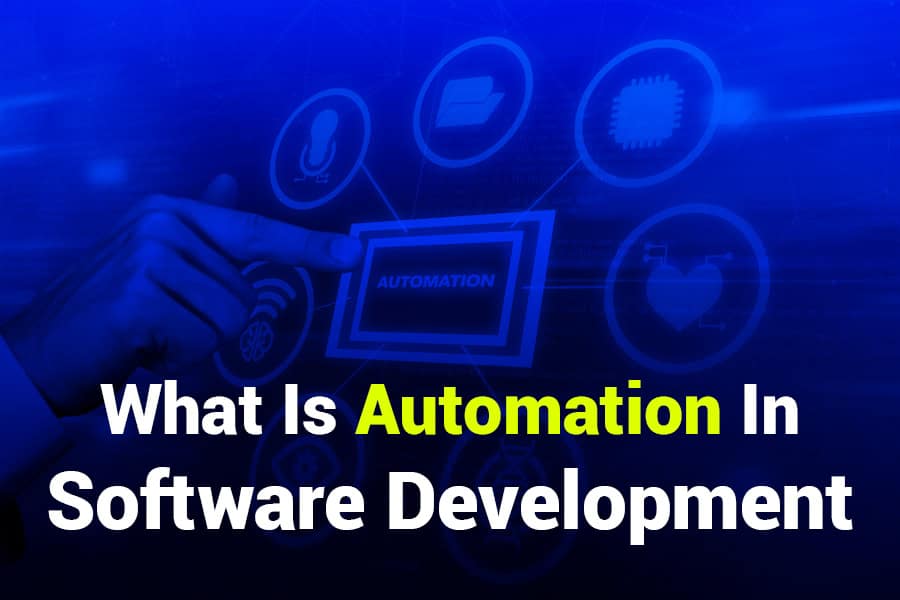
What is automation in software development? Automation in software development refers to the use of tools, scripts, and processes to reduce manual effort, enhance efficiency, and improve software quality. It plays a crucial role in modern software engineering, enabling developers to streamline workflows, minimize human error, and accelerate project timelines.
With the growing complexity of software applications, automation has become an essential practice in coding, testing, deployment, and maintenance. It includes various methodologies such as automated testing, continuous integration and deployment (CI/CD), infrastructure as code (IaC), and artificial intelligence-driven development tools.
By implementing automation, businesses can improve software reliability, reduce costs, and allocate resources more effectively. This article explores the importance, benefits, and applications of automation in software development, helping you understand its role in modern engineering practices.
What Is Automation in Software Development?
Automation in software development refers to the use of tools and scripts to minimize manual effort in coding, testing, deployment, and maintenance. It enhances efficiency, reduces errors, and speeds up software delivery. Common automation practices include CI/CD, automated testing, and infrastructure as code. Automation ensures consistency in software engineering and allows developers to focus on high-value tasks instead of repetitive processes.
The Fundamentals of Software Development Automation
Automation in software development is the practice of using technology to perform repetitive tasks with minimal human intervention. It helps developers and organizations improve efficiency, reduce costs, and maintain software quality. The software development lifecycle (SDLC) consists of multiple stages, including planning, designing, coding, testing, deployment, and maintenance. Each of these stages benefits from automation.
One of the primary motivations for automation is reducing human error. Manually handling repetitive tasks often leads to inconsistencies, while automation ensures precise and uniform execution. Additionally, automation accelerates software delivery, allowing businesses to release updates faster and respond to market demands more efficiently.
Software development automation is not limited to large enterprises. Startups, mid-sized companies, and individual developers also integrate automation tools to streamline their workflows. From automated code generation to intelligent debugging, automation plays a vital role in enhancing productivity. By leveraging automation, development teams can focus on innovation instead of mundane tasks, ultimately leading to higher-quality software products.
Essential Areas of Automation in Software Development
Automated Code Generation
Code automation tools help developers generate boilerplate code, reducing the time spent on repetitive coding tasks.
Continuous Integration and Continuous Deployment (CI/CD)
CI/CD pipelines automate the process of building, testing, and deploying software, ensuring quick and efficient releases.
Automated Testing
Automated testing frameworks validate code functionality, detect bugs early, and reduce the risk of errors in production environments.
Infrastructure as Code (IaC)
IaC enables developers to manage and provision infrastructure using code, simplifying deployment and configuration management.
Artificial Intelligence in Software Development
AI-powered tools enhance automation by predicting code errors, suggesting improvements, and optimizing development workflows.
The Benefits of Automation in Software Development
Automation in software development provides numerous advantages, helping teams enhance productivity, improve software quality, and reduce operational costs. By automating repetitive and time-consuming tasks, developers can focus on more complex and creative problem-solving. Below are the key benefits of integrating automation into software development.
- Increased Efficiency: Automation streamlines software development by eliminating repetitive manual tasks such as code integration, testing, and deployment. This allows developers to dedicate more time to solving complex problems and creating innovative features rather than handling routine operations.
- Faster Software Delivery: Automated Continuous Integration and Continuous Deployment (CI/CD) pipelines significantly accelerate development cycles. They enable rapid software builds, testing, and deployment, reducing delays and ensuring that updates and new features reach users faster.
- Improved Code Quality: Automated testing and code analysis help identify and fix errors early in the development process. This leads to more reliable and stable software by preventing bugs from reaching production environments. Consistent testing also enhances software security and functionality.
- Cost Reduction: By automating testing, maintenance, and infrastructure management, companies reduce the need for extensive manual labor. This results in significant cost savings on workforce expenses and minimizes the risk of costly errors or delays.
- Scalability: Automation ensures that software applications can efficiently handle increasing user demands. With automated infrastructure management, scaling resources up or down becomes seamless, reducing downtime and optimizing performance without manual intervention.
Challenges and Limitations of Automation in Software Development
While automation in software development offers numerous benefits, it also comes with challenges that organizations must address. One of the primary obstacles is the initial setup cost and complexity. Implementing automation tools requires a significant investment in both technology and training. Developers and IT teams must familiarize themselves with automation frameworks, which can take time and resources before seeing measurable efficiency gains.
Additionally, automation cannot fully replace human oversight. While it helps streamline many tasks, there are areas in software development that still require manual intervention, such as creative problem-solving, complex debugging, and strategic decision-making. Relying solely on automation may lead to gaps in quality control.
Another critical challenge is maintaining automated scripts and configurations. As software applications evolve, automation frameworks must be continuously updated to align with new features, system changes, and security patches. If not properly maintained, outdated automation scripts can introduce inconsistencies and errors instead of improving efficiency.
Moreover, over-reliance on automation without manual testing can be risky. Automated systems are only as good as the rules they follow, and they may not catch all edge cases or unexpected issues. Organizations need to strike a balance between automation and manual processes to ensure software quality, accuracy, and adaptability to changing requirements.
Best Practices for Implementing Automation in Software Development
To successfully integrate automation into software development, organizations must adopt a strategic approach. Below are key best practices that ensure efficiency, security, and long-term success.
- Start with Small, High-Impact Automations
Instead of automating complex processes immediately, begin with simple but time-consuming tasks. Automating code formatting, unit testing, and deployment scripts can yield quick benefits while allowing teams to gain familiarity with automation tools. Gradually expanding automation ensures a smoother transition and minimizes disruptions.
- Use Reliable Automation Tools
Selecting the right tools is crucial for successful automation. Industry-proven solutions such as Jenkins for continuous integration, Selenium for automated testing, Ansible for configuration management, and Terraform for infrastructure as code ensure stability and efficiency. Choosing trusted tools minimizes risks and ensures seamless integration into development workflows.
- Monitor and Maintain Automated Processes
Automation is not a one-time setup—it requires continuous monitoring and updates. As software evolves, automation scripts and frameworks must be regularly reviewed and modified to accommodate new features and requirements. Keeping automation up to date prevents inefficiencies and reduces potential errors.
- Balance Automation with Manual Testing
While automation enhances efficiency, some testing scenarios require human oversight. Exploratory testing, user experience validation, and certain security assessments still demand manual verification. Striking the right balance between automation and manual intervention ensures thorough software quality assurance.
- Ensure Security in Automation
Security must be an integral part of automation workflows. Implementing security best practices, such as access controls, encrypted data handling, and compliance with industry standards, helps prevent vulnerabilities. Regular security assessments and audits further enhance automation reliability and protect sensitive information.
In Closing
Automation is transforming the software development industry, enabling faster, more efficient, and reliable workflows. By automating key processes like testing, deployment, and infrastructure management, businesses can enhance productivity and reduce operational costs. However, organizations must carefully implement automation to address its limitations and ensure seamless integration into their development cycles.
As technology advances, automation will continue to play a crucial role in shaping the future of software engineering. Understanding what is automation in software development and applying best practices can help developers and businesses stay competitive in an increasingly digital world.
FAQ’s
Q. What is automation in software development?
A. Automation in software development refers to using tools and scripts to perform tasks such as coding, testing, and deployment without manual intervention.
Q. Why is automation important in software development?
A. Automation improves efficiency, reduces human error, speeds up development cycles, and enhances software quality by ensuring consistent testing and deployment.
Q. What are some examples of automation in software development?
A. Examples include automated testing, CI/CD pipelines, infrastructure as code (IaC), and AI-powered development tools.
Q. Can automation replace human developers?
A. No, automation enhances productivity but cannot replace human creativity, problem-solving, and complex decision-making in software engineering.
Q. What are the challenges of automation in software development?
A. Challenges include initial setup costs, maintaining automation frameworks, and ensuring that automated processes align with evolving software requirements.
