Does WordPress Use Cookies? Uncover the Truth Now
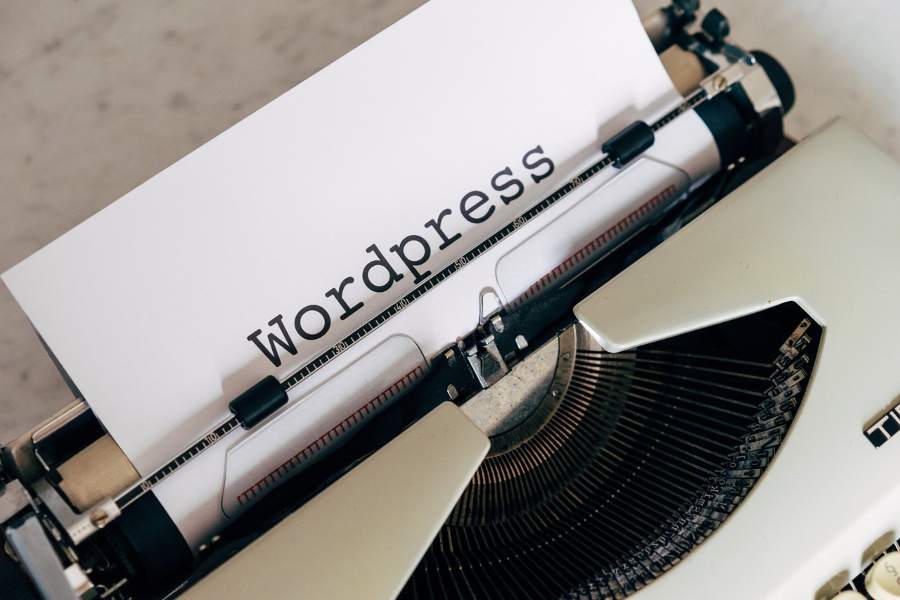
If you’re managing a website, one of the first questions that may arise is: does WordPress use cookies? The answer is yes—but how, when, and why WordPress uses cookies is critical for both user experience and legal compliance. Whether you’re using plugins, managing logins, or tracking analytics, cookies play a significant role in how your WordPress site functions.
Understanding cookies in WordPress is especially important for website owners subject to privacy laws like GDPR or CCPA. Some cookies are essential for functionality, while others are used for tracking and personalization. Knowing the difference can help you remain compliant and maintain user trust.
In this guide, we’ll break down everything you need to know about how WordPress handles cookies, how to manage them, and what it means for your users.
Does WordPress Use Cookies?
Yes, WordPress uses cookies. They’re used for login sessions, user preferences, and sometimes analytics. Plugin features may also set their own cookies.
Why WordPress Uses Cookies in the First Place
Cookies are fundamental to the way WordPress operates. At its core, WordPress uses cookies to manage sessions, user logins, and comment functionality. For example, when a user logs in, WordPress creates authentication cookies to maintain the session. This allows users to navigate through the site without re-entering credentials.
For visitors who leave comments, cookies remember their name, email, and website. This improves the user experience, especially for those who frequently engage with blog content. While these are technically convenience features, they fall under “functional cookies.”
Beyond WordPress core, themes and plugins can introduce additional cookies. Plugins for analytics, social sharing, pop-ups, or eCommerce features like WooCommerce often rely on cookies to track behavior, remember cart contents, or personalize offers.
Understanding why these cookies exist helps website owners configure consent tools accordingly. Some cookies are essential for performance, while others require user permission—especially under GDPR. Failing to recognize which is which can lead to compliance issues or user distrust.
Ultimately, cookies support both usability and performance, but their impact depends on how they are configured and disclosed.
Types of Cookies WordPress May Set
WordPress uses different types of cookies depending on user interactions, installed plugins, and site functionality. Here’s a breakdown of the most common cookie types.
Login and Authentication Cookies
When users log into the WordPress dashboard or any restricted area of the site, WordPress creates authentication cookies. These cookies manage the login session securely, allowing users to move between pages without needing to re-enter their credentials. A reliable WordPress manager can help monitor and control these sessions efficiently, with cookie expiration handled based on defined settings or session end.
Commenter Cookies
If a visitor leaves a comment on a blog post, WordPress stores their name, email address, and website URL in cookies. This feature improves user experience by pre-filling those fields during their next visit. These cookies are typically set to last for about one year.
Session Cookies
Session cookies are temporary and are used to support essential site functions during a user’s visit. They help maintain the state of the website as the user navigates from page to page, improving functionality and performance.
Plugin and Theme Cookies
Many plugins and themes introduce their own cookies to deliver enhanced features. For example, WooCommerce sets cookies to track cart contents, while GDPR plugins store cookie consent preferences. Some themes may also use cookies to control dynamic elements or display personalized content.
Analytics and Tracking Cookies
Analytics tools like Google Analytics or Facebook Pixel often set tracking cookies through integration with plugins. These cookies collect user behavior data and are commonly used for marketing insights. They typically require user consent to comply with privacy regulations.
Security Cookies
Security-focused plugins such as Wordfence or Sucuri deploy cookies to protect your site. These cookies help detect suspicious activity, manage login limits, and enforce firewall rules. They are vital for maintaining site integrity and preventing unauthorized access.
How to Manage Cookies on a WordPress Website
Effectively managing cookies is essential for both user trust and legal compliance. WordPress users—especially those operating in regions governed by privacy laws like GDPR or CCPA—must take a proactive approach to how cookies are disclosed, stored, and controlled. Below are key practices to keep your site both compliant and transparent:
- Disclosure: Clearly list all cookies your website sets in your privacy policy. Explain what each cookie does and why it’s needed. Users should know whether a cookie is essential for functionality or used for analytics or advertising.
- Consent: Implement a cookie consent banner or pop-up for non-essential cookies such as those used for tracking or remarketing. Consent must be obtained before these cookies are set, especially in GDPR-regulated regions.
- Plugin Audit: Conduct regular reviews of your active plugins to identify which ones set cookies. Remove or replace any that conflict with your data protection strategy or load unnecessary trackers.
- Data Storage Duration: Understand and disclose how long each cookie persists in the user’s browser. Some may last a session, while others remain for months or years.
- Opt-Out Options: Always provide users with the ability to opt out of non-essential cookies. This helps maintain user control and aligns your site with best compliance practices.
Best Practices for Cookie Compliance in WordPress
Staying compliant with global privacy laws when using cookies is critical for WordPress site owners. Begin by performing a full cookie audit using tools or browser extensions to identify what cookies your website sets.
Use cookie consent plugins like CookieYes, Complianz, or GDPR Cookie Consent to control what gets loaded before user consent is given. Configure these tools to block third-party cookies until approval is received.
Update your privacy policy to reflect cookie usage, data collection methods, and the purpose behind each cookie. Explain clearly what happens when users accept or reject cookies.
Also, ensure cookies are set securely. Use HTTPS, mark cookies as “Secure,” and apply the “HttpOnly” and “SameSite” attributes when possible to prevent vulnerabilities.
Lastly, revisit your setup regularly. Themes and plugins can update their behavior, introducing new cookies without your knowledge. Periodic audits ensure you’re not caught off guard and remain compliant as your website evolves.
What to Know About Third-Party Cookies in WordPress
Third-party cookies in WordPress are common but often go unnoticed by site administrators. These cookies are set by services or platforms that your website may integrate with, and understanding them is crucial for privacy compliance and performance optimization. Here’s what you need to know:
- Third-Party Cookie Sources: These cookies usually originate from embedded content like YouTube videos, Google Maps, or tools like Google Analytics. Social media widgets—such as Facebook Like Boxes or Twitter feeds—also inject third-party cookies that track user behavior across sites.
- Consent Requirements: Under privacy laws such as GDPR, third-party cookies generally require explicit user consent. You must prevent these cookies from loading until the user agrees, which means implementing a cookie consent solution that blocks scripts by default.
- Plugin Behavior: Many WordPress plugins can silently inject third-party cookies without obvious warning. It’s important to read plugin documentation and conduct manual tests to verify what cookies are being set and by whom.
- Controlling Third-Party Cookies: To maintain compliance, use content blockers, delay the loading of external scripts, or use plugins configured to respect consent decisions made by the user.
- Impact on Performance: Excessive third-party cookies can slow down your website and harm SEO. Use them strategically and only when necessary to preserve both performance and compliance.
Conclusion
So, does WordPress use cookies? Absolutely. From core functionality to plugins and themes, cookies play a vital role in how WordPress sites operate. Some are essential for login sessions or commenting, while others—like tracking and analytics cookies—require explicit user consent under privacy laws such as GDPR. Understanding which cookies are active on your site and why they exist is key to building trust with your visitors and staying compliant. Managing cookies shouldn’t be treated as a one-time task; it requires ongoing attention. Regular audits, clear privacy policies, and reliable consent tools help you maintain transparency, improve user experience, and ensure your WordPress site balances performance with legal responsibility.
FAQ’s
Does WordPress use cookies by default?
Yes, WordPress sets cookies for login sessions and comment functionality even if you haven’t installed any additional plugins or features.
Are WordPress cookies GDPR compliant?
Not by default. To meet GDPR requirements, you must use cookie consent tools to manage and block non-essential cookies until user approval is given.
How can I see which cookies my WordPress site sets?
You can inspect cookies using browser developer tools, online cookie scanners, or WordPress plugins like CookieYes or Complianz for detailed audits.
Do all WordPress plugins use cookies?
No, but many do—especially those related to analytics, eCommerce, security, or personalization. Always check plugin documentation for cookie usage.
Can I disable cookies on my WordPress site?
Yes, you can block or limit certain cookies using plugins or code, but core cookies for login and user sessions may be required for functionality.
