5 AI Object Removers to Make Your Photos Better in 2025
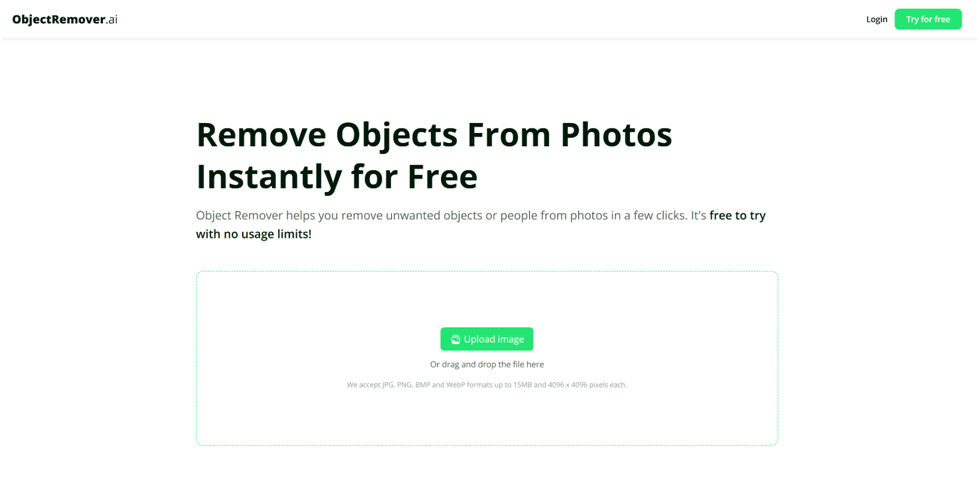
In the digital age, the ability to manipulate images has become essential for both casual users and professionals alike. Whether it’s for personal memories or professional projects, removing unwanted objects from photos can significantly enhance their quality. AI object removers have emerged as powerful tools that leverage artificial intelligence to streamline this process, making it faster and more efficient than traditional editing methods. This article explores the five best AI object removers available in 2024, highlighting their features, advantages, and ideal use cases.
ObjectRemover.AI
ObjectRemover.AI is a leading online platform that revolutionizes photo editing by allowing users to effortlessly remove unwanted objects or people from their images. Its sophisticated AI engine is designed to identify and eliminate distractions while reconstructing the background seamlessly. This tool stands out due to its user-friendly interface, which caters to individuals with varying levels of technical expertise. Users simply upload an image, select the elements they wish to remove, and let the AI do the rest.
The efficiency of ObjectRemover.AI is particularly notable; it processes images quickly, often within seconds, allowing users to focus on other creative aspects of their projects. Additionally, it supports various image formats such as JPG, PNG, and WebP. Users can expect high-quality results without any visible artifacts or distortions in the final output. This makes ObjectRemover.AI an invaluable resource for photographers, graphic designers, and anyone looking to enhance their visual content without extensive editing skills.
Key Features
- User-Friendly Interface: Designed for ease of use, even for those with minimal editing experience.
- Fast Processing: Capable of completing edits in seconds, significantly reducing workflow times.
- Versatile Removal Capabilities: Effective at removing people, distracting background elements, text, and imperfections.
- Batch Processing: Allows users to edit multiple images simultaneously, optimizing productivity.
- No Watermarks: Users can download edited images without watermarks, making it suitable for both personal and professional use.
Freepik AI Background Remover
An active feature of the Freepik creative platform and AI design suite, Freepik’s AI Background Remover is a convenient tool that does exactly what it says in the tin. Advanced AI technology instantly identifies and removes backgrounds from provided images with precise results, allowing you to download a transparent PNG image or replace the background with something fresh. This tool is perfect for those creating on the go who need a fast and reliable solution to background removal. In addition to being a stand-alone tool on the platform, the Background
Remover appears throughout the website, popping up in its design tools and even its vast stock library of images and design elements.
Key Features
Drag and drop: Using a drag and drop feature, users can effortlessly drop in their image
files.
Easy-to-use: Stripped of any confusing settings and parameters, it is a tool anyone can use.
Before and after: The tool showcases a before and after function, allowing users to preview
the results before downloading.
Integration into other features: Freepik hosts a variety of features where the Background
Remover is present.
Cleanup.pictures
Cleanup.pictures is another top contender in the realm of AI object removal tools. With its advanced AI technology, Cleanup.pictures automatically identifies and removes unwanted objects or blemishes from images. This tool is particularly praised for its intelligent object recognition capabilities, which facilitate precise selections without requiring extensive manual input.
The platform’s intuitive design allows users to perform complex edits like background replacement and photo enhancement with minimal effort. Cleanup.pictures has garnered a large user base due to its effectiveness and high-quality results. It also boasts a mobile app that enables convenient editing on-the-go, further enhancing its appeal for busy users who need flexibility.
Key Features
- AI-Powered Enhancements: Automatically improves photo quality by adjusting brightness, contrast, and color balance.
- Background Editing: Offers tools to seamlessly remove or replace backgrounds for standout images.
- Mobile App Availability: Allows users to edit photos directly from their smartphones.
- High User Satisfaction: Consistently receives positive feedback from users regarding its functionality and ease of use.
Inpaint
Inpaint has established itself as a popular choice among mobile users seeking an effective AI object removal tool. Renowned for its natural-looking results, this tool utilizes advanced artificial intelligence to remove unwanted objects quickly and effortlessly. It not only excels at object removal but also includes a full suite of editing tools designed for enhancing selfies and portraits.
One of the standout features of Inpaint is its instant beautification effects that streamline the editing process. While primarily targeted at enhancing personal photos, it also provides functionalities useful for professional photography. However, some advanced features may require in-app purchases or come with ads in the free version.
Key Features
- Comprehensive Editing Suite: Includes skin smoothers and various beautification options for selfies.
- Instant Beautification Effects: Quickly enhances photos with minimal user input.
- User-Friendly Design: Easy navigation makes it accessible for all skill levels.
- Mobile Compatibility: Designed specifically for mobile devices for on-the-go editing.
Imagewith.AI
Imagewith.AI has gained attention as a powerful tool integrated into Google Photos. This AI-driven functionality allows users to remove unwanted objects or people from images with remarkable ease. By leveraging machine learning algorithms, Imagewith.AI can automatically suggest objects to remove while also allowing manual selection for more precise edits.
While primarily available on Pixel devices or through Google One subscriptions, its capabilities make it a noteworthy option for anyone looking to enhance their photo editing experience.
Key Features
- Automatic Suggestions: Detects and suggests objects that can be removed from photos.
- Manual Selection Tools: Users can manually circle or brush over objects they wish to erase.
- Camouflage Feature: Blends removed objects into the background for a seamless finish.
AI Magic Eraser
AI Magic Eraser has long been a staple in the photography community due to its powerful editing capabilities. The introduction of AI Magic Eraser generative AI enhances its functionality by enabling users to easily remove distractions from their photos. This tool allows users to highlight unwanted objects using a brush mask and automatically generates a fill that blends with the surrounding area.
AI Magic Eraser’s robust set of features makes it suitable not only for object removal but also for comprehensive photo editing tasks. While it may require more technical knowledge compared to other options on this list, its depth of functionality makes it an excellent choice for professional photographers seeking high-quality results.
Key Features
- Generative Remove Tool: Automatically creates fills that blend seamlessly with surrounding areas after removing objects.
- Advanced Editing Features: Offers extensive tools for retouching portraits and enhancing overall image quality.
- Offline Functionality: Some features can be used without an internet connection.
- Professional Grade Quality: Known for producing high-quality edits suitable for commercial use.
Conclusion
The landscape of AI object removers continues to evolve rapidly as technology advances. Each tool mentioned offers unique features catering to different user needs—from casual photographers looking for quick fixes to professionals requiring comprehensive editing solutions. ObjectRemover.AI leads this list due to its accessibility and efficiency, making it an excellent choice for anyone looking to enhance their images effortlessly.
As these tools become increasingly sophisticated, they promise not only improved functionality but also broader applications across various fields including photography, graphic design, and digital marketing. Whether one is preserving cherished memories or creating stunning visual content for social media or professional portfolios, these AI object removers provide invaluable assistance in achieving polished results with minimal effort.
