What Is Jetpack For WordPress? Essential Features for Your Website
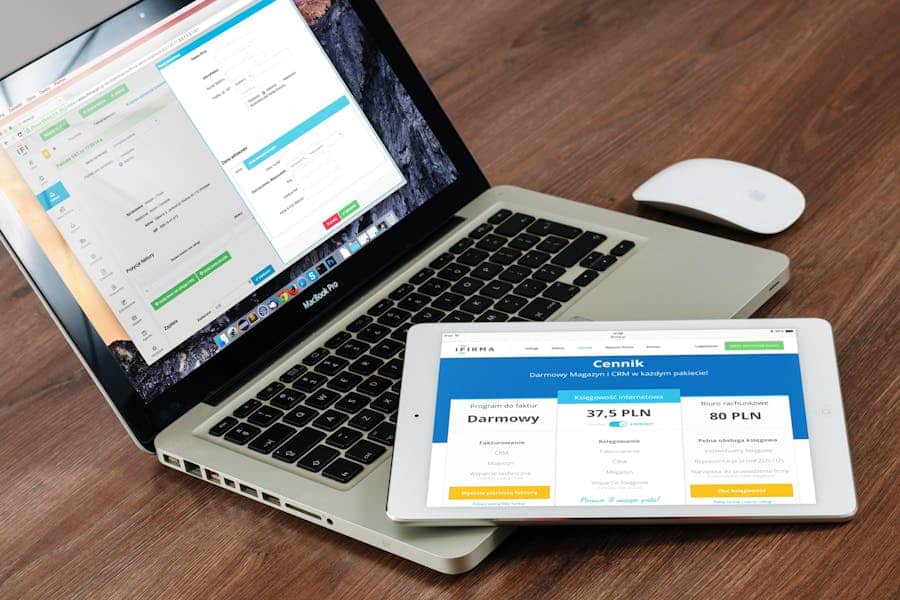
When managing a WordPress site, having the right tools can make all the difference in enhancing your site’s functionality, security, and overall user experience. One such tool is Jetpack, a popular plugin developed by Automattic, the same team behind WordPress.com. But what is Jetpack for WordPress? How does it work, and why should you consider using it on your site?
Jetpack is an all-in-one plugin designed to provide a suite of powerful features for WordPress users. Whether you’re looking to improve your site’s security, optimize its performance, or gain access to advanced tools like site stats and automated social media posting, Jetpack has something to offer. It’s a versatile tool that can cater to both beginners and advanced users, helping you manage and grow your website efficiently.
In this article, we will dive deep into what Jetpack is for WordPress, exploring its key features, benefits, and how it can be a game-changer for your website. Whether you’re a small business owner, blogger, or developer, understanding the capabilities of Jetpack can help you make an informed decision on whether it’s the right fit for your site.
What is Jetpack for WordPress?
Jetpack is a comprehensive plugin developed by Automattic for WordPress users. It offers a variety of features, including security enhancements, performance optimization, and content management tools. Jetpack allows users to monitor site traffic, protect against brute force attacks, and automatically share posts on social media. It’s an all-in-one solution that simplifies site management and enhances the functionality of a WordPress site.
Understanding Jetpack for WordPress
Jetpack is more than just a typical WordPress plugin; it’s a powerful suite of tools that can transform how you manage your website. But what is Jetpack for WordPress at its core? It’s an all-encompassing solution that brings together multiple essential features into one plugin, making it easier for site owners to handle everything from security to marketing.
One of the primary reasons users turn to Jetpack is for its security features. Jetpack provides protection against brute force attacks, spam filtering, and regular malware scanning. These features are crucial for any website owner looking to safeguard their site from potential threats.
Beyond security, Jetpack also offers performance enhancements. It includes a CDN (Content Delivery Network) that speeds up your site by serving images and static files from their global network. This can significantly improve load times, providing a better user experience and potentially boosting your search engine rankings.
Jetpack isn’t just about the technical side of things; it also helps with content creation and promotion. The plugin allows you to schedule posts, automatically share content on social media, and provides detailed site stats to track your audience’s behavior. These features are incredibly useful for bloggers and businesses looking to expand their online presence.
Lastly, Jetpack’s ease of use makes it accessible to WordPress users of all skill levels. Whether you’re a beginner or an experienced developer, Jetpack’s intuitive interface and extensive documentation make it easy to implement its features without needing to write a single line of code.
Key Features of Jetpack for WordPress
Jetpack is packed with a wide array of features designed to enhance your WordPress site in multiple ways. From security enhancements to performance optimization and marketing tools, Jetpack provides everything you need to manage and grow your website effectively. Here are some of the key features that make Jetpack an essential plugin for WordPress users:
1. Security and Backups
One of Jetpack’s standout features is its robust security suite. Jetpack helps protect your site against common threats like brute force attacks, unauthorized logins, and malware. It also includes real-time backups, which allow you to restore your site quickly if anything goes wrong. With these tools, you can safeguard your site and ensure that it remains secure at all times.
- Brute Force Protection: Jetpack automatically blocks suspicious login attempts and prevents unauthorized access to your site.
- Malware Scanning: The plugin regularly scans your site for malware and alerts you if any issues are detected, allowing you to take action before your site is compromised.
- Real-Time Backups: Jetpack’s real-time backups keep your data safe, enabling you to restore your site to a previous state if necessary. This feature is particularly useful for e-commerce sites or any site that frequently updates content.
2. Performance Optimization
Jetpack includes several features aimed at improving your site’s performance and loading speed. A faster site not only provides a better user experience but also positively impacts your search engine rankings.
- Content Delivery Network (CDN): Jetpack’s built-in CDN speeds up your site by serving images and static files from their global network of servers. This reduces the load on your hosting server and improves site performance, especially for users accessing your site from different parts of the world.
- Lazy Loading: This feature delays the loading of images and media until they are about to enter the user’s viewport, which helps improve initial page load times and reduces bandwidth usage.
- Site Speed Insights: Jetpack provides insights into your site’s performance, offering suggestions on how to further optimize speed and user experience.
3. Site Management Tools
Jetpack simplifies site management by offering a range of tools that allow you to manage your content and monitor your site’s performance from one dashboard.
- Automated Social Media Sharing: Jetpack can automatically share your posts on social media platforms like Facebook, Twitter, and LinkedIn, helping you reach a wider audience without extra effort.
- Content Scheduling: You can schedule posts to be published at specific times, ensuring that your content is released when your audience is most active.
- Detailed Analytics: Jetpack provides in-depth statistics on your site’s traffic, visitor behavior, and content performance. These insights are crucial for making informed decisions about your content strategy.
4. Design Customization
Jetpack offers several tools that allow you to customize the design and functionality of your site without needing any coding skills.
- Themes and Customization Options: Jetpack gives you access to a variety of themes that are fully customizable, allowing you to create a unique look for your site. You can also customize your site’s appearance using Jetpack’s additional features, such as custom CSS, infinite scroll, and related posts.
- Mobile-Responsive Design: Jetpack ensures that your site looks great on all devices by automatically optimizing it for mobile viewing.
- Advanced Widgets: Jetpack includes a range of widgets that add extra functionality to your site, such as contact forms, social media feeds, and image galleries.
5. Marketing and Growth Tools
Growing your audience and improving your site’s visibility are crucial aspects of running a successful website. Jetpack includes tools specifically designed to help with these tasks.
- SEO Tools: Jetpack’s SEO tools help you optimize your site for search engines, improving your chances of ranking higher in search results. This includes advanced options for optimizing your titles, meta descriptions, and social media previews.
- Email Marketing Integration: Jetpack allows you to collect email addresses and send newsletters directly from your WordPress site. This is an effective way to engage with your audience and keep them updated on your latest content.
- Advertising Program: Jetpack offers an ad program that lets you monetize your site by displaying ads from high-quality advertisers. This is a great way to generate revenue from your content without relying on third-party ad networks.
Benefits of Using Jetpack for WordPress
- All-in-One Solution: Jetpack combines multiple plugins into one, reducing the need for additional installations and ensuring compatibility.
- Enhanced Security: Protect your site from various threats with Jetpack’s built-in security features.
- Improved Performance: Utilize Jetpack’s CDN and other performance tools to speed up your site.
- User-Friendly Interface: Jetpack’s intuitive design makes it easy to use for both beginners and advanced users.
- Regular Updates and Support: Jetpack is regularly updated by Automattic, ensuring that it remains compatible with the latest WordPress versions and offers top-notch support.
How to Install and Set Up Jetpack on Your WordPress Site
Installing and setting up Jetpack on your WordPress site is a straightforward process. First, navigate to your WordPress dashboard, go to the Plugins section, and search for Jetpack. Once found, click on “Install Now” and then “Activate.”
After activation, you’ll need to connect Jetpack to your WordPress.com account. This connection is necessary for Jetpack to function correctly and access all its features. If you don’t have a WordPress.com account, you can create one for free during the setup process.
Once connected, you’ll be guided through the initial setup, where you can configure Jetpack’s various features according to your needs. You can choose from different modules, such as security, performance, and content management, and enable or disable them as required.
Jetpack also offers premium plans with additional features like real-time backups and advanced security tools. You can explore these options and upgrade your plan if needed.
Why Should You Use Jetpack for WordPress?
Comprehensive Security Features: Jetpack provides essential security features like malware scanning, spam protection, and real-time backups, making it a must-have for any WordPress site.
Improved Performance and Speed: With its CDN and image optimization tools, Jetpack ensures that your site loads quickly, offering a better user experience.
Easy Content Management: Jetpack simplifies content management with tools for scheduling posts, sharing on social media, and analyzing site stats, all from one dashboard.
Customizable Design Options: Whether you’re a designer or a beginner, Jetpack offers plenty of customization options to make your site look great without coding.
Support and Regular Updates: With regular updates and a strong support team, Jetpack ensures your site remains secure, fast, and up-to-date with the latest WordPress features.
Conclusion
Jetpack for WordPress is an indispensable tool for anyone looking to enhance their website’s security, performance, and overall functionality. This all-in-one plugin brings together a vast array of features that simplify site management, from real-time backups and malware scanning to performance optimization through a CDN and lazy loading. Its user-friendly interface makes it accessible to both beginners and seasoned developers, while its robust set of tools ensures that your site remains secure, fast, and well-optimized.
Understanding what Jetpack is for WordPress and how to leverage its features can significantly impact the success of your website. Whether you’re focused on protecting your site from threats, improving load times, managing content efficiently, or growing your audience, Jetpack offers the solutions you need. By integrating Jetpack into your WordPress site, you can streamline your workflows, enhance your site’s capabilities, and focus on what truly matters—creating and sharing great content.
